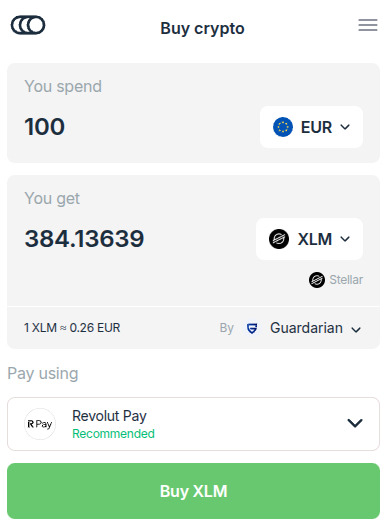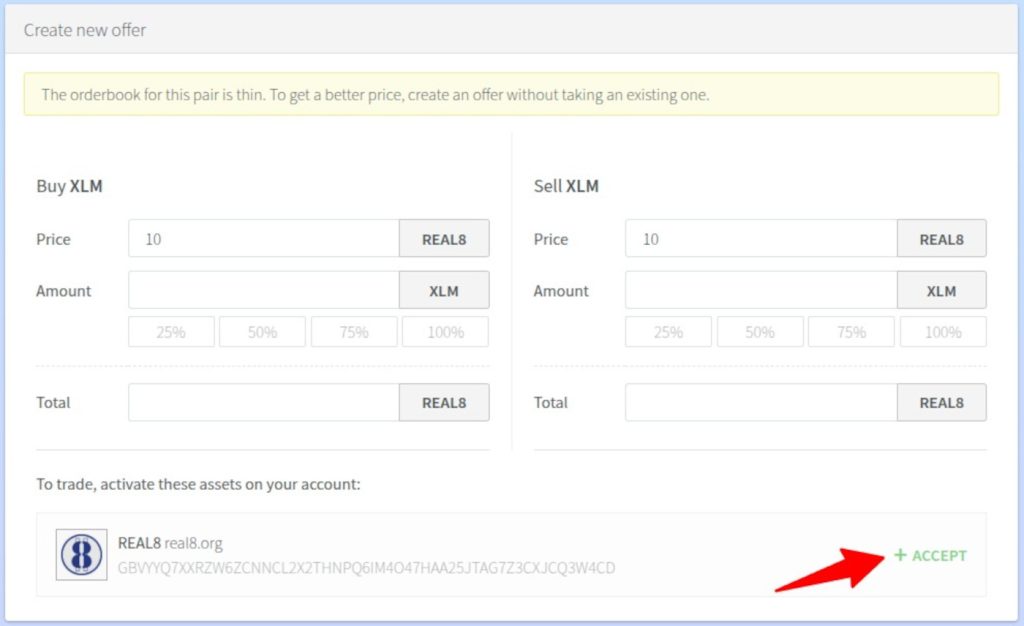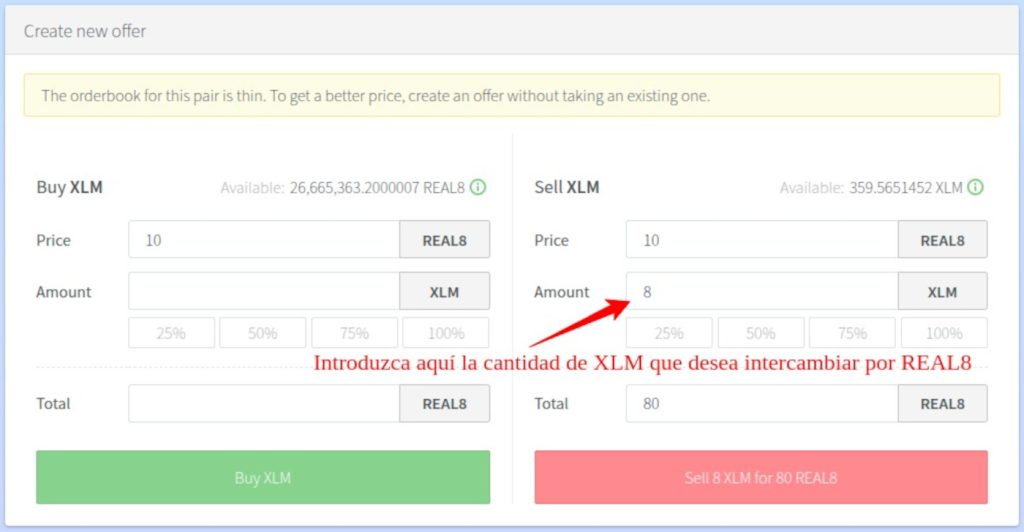Buy & Sell $REAL8
PURCHASE AND WITHDRAWAL METHODS
We recommend Revolut as our preferred method for purchasing and withdrawing assets, as in our experience, Revolut Pay offers the easiest and most reliable way to purchase XLM cryptocurrencies from the Stellar Platform, which are required to acquire $REAL8.
Opening an account is free, and it has an intuitive platform that facilitates the entire buying and selling process in an efficient and secure manner.
Revolut also provides a convenient way to withdraw assets when you want to exchange them for euros or other currencies.
Click on the following link to open an account at Revolut: https://revolut.com/

VERY IMPORTANT
Every Stellar / REAL8 account has two keys: the Public Key and the Secret Key.
The Public Key can (and should) be shared without any problems: other people will need it to identify your account and verify that you authorized a transaction. It’s like an email address.
For example, the public key for $REAL8 that helps identify our issuing account is:
GBVYYQ7XXRZW6ZCNNCL2X2THNPQ6IM4O47HAA25JTAG7Z3CXJCQ3W4CD
The Secret Key, however, is the private information that proves you own your account and gives you access to it. It’s like a password, and you should never lose it or share it with anyone.
To buy and sell $REAL8 you will first need to purchase XLM (Stellar’s base currency) either through exchanges like StellarTerm or StellarX, or via a Stellar wallet. Below we explain how to use two of the most popular Stellar wallets: Freighter and LOBSTR. We also explain how to use the “cold wallet” Ledger.
On the Stellar Network, each account needs to be “activated” with a minimum balance of 2 XLM, known as the base reserve. As of January 2025, this base reserve represents approximately $1. This ingenious system serves two purposes: it prevents spam on the network by making it costly to create infinite empty accounts, and it ensures that each account has the necessary resources to process transactions. Think of it as a security deposit that remains in your account, and that you can access at any time.
This base reserve is a unique requirement of the Stellar platform and reflects its design philosophy of being both accessible (low cost) and secure (spam-resistant). It is fundamentally different from networks like Ethereum or Solana, which suffer from numerous congestion issues, high transaction fees, spam, and fraudulent transactions.
Below, we provide instructions for trading $REAL8 on StellarTerm, StellarX, or using wallets like Freighter and LOBSTR. If you want to use a “cold wallet” for added security, we recommend using Ledger.
1. Buy $REAL8 on StellarTerm
StellarTerm is an easy-to-use online decentralized exchange for Stellar assets. You can use your browser to operate the web version, or download the application from the following links:
Steps:
- Visit or download StellarTerm.
- Login with your Stellar account, or create a new one and activate it with a minimum balance of 2 XLM.
If you do not have XLM, you can either acquire and transfer them from any other Exchange, or buy them on StellarTerm itself by clicking on “Buy Crypto -> Stellar Lumens” in the top menu, using a bank account as indicated above.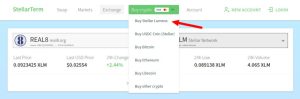
Click to enlarge image - Click on the “Exchange” tab and search for “real8.org”, or click the following link: https://stellarterm.com/exchange/

Click to enlarge image - Add REAL8’s Trustline
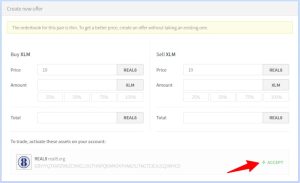
Click to enlarge image - Now you can choose the REAL8/XLM pair, and place a buy/sell order.

Click to enlarge image 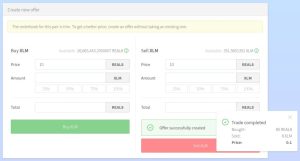
Click to enlarge image
2. Buy $REAL8 on StellarX
StellarX is a comprehensive online exchange platform offering commission-free trading of Stellar assets.
Steps:
- Go to StellarX.
- Log in with your Stellar wallet (e.g., Freighter, LOBSTR, Ledger, etc.).
- Add the REAL8 Trustline:
- Go to the asset directory and search for REAL8.
- Click Add Asset.
- Start Trading:
- Find REAL8 in the markets section.
- Place your desired trade.
3. Using Stellar Wallets for $REAL8
Freighter Wallet
Freighter is a browser extension that functions as a wallet for Stellar transactions.
- Install Freighter from the official website.
- Log in or create a new wallet.
- Add REAL8 Trustline:
- Go to the wallet dashboard.
- Use the asset management option to add REAL8.
- Trade through StellarTerm or StellarX using Freighter.
LOBSTR Wallet
LOBSTR is a mobile-friendly Stellar wallet.
- Download the LOBSTR app (iOS | Android), or access it through its website (https://lobstr.co/.
- Login or create a new wallet.
- Add the REAL8 Trustline:
- Look for REAL8 in the asset directory.
- Confirm the addition of the Trustline.
- Use the trading functions within the LOBSTR app or Connect to StellarTerm/StellarX for more options.
Ledger Cold Wallet
Ledger is a “cold wallet” system that allows you to access your coins privately and securely.
- If you don’t already have one, you’ll need to purchase a Ledger USB device from their online store.
- Set up and connect the Ledger Live app with your Ledger USB device (Nano S/Nano S Plus/Nano X, etc.).
- Update the firmware on your Ledger USB device.
- Install the XLM app on your Ledger device and add an XLM account to Ledger Live.
To manage your $REAL8 assets from Ledger, we recommend using StellarTerm or StellarX, as described above.
You can find more information here: https://support.ledger.com/, or contact us if you need help setting up your device at support@real8.org
Additional Notes
- Verify the issuing account: Make sure you are operating with the REAL8 issuing account (GBVYYQ7XXRZW6ZCNNCL2X2THNPQ6IM4O47HAA25JTAG7Z3CXJCQ3W4CD).
- Trading Pairs: REAL8 primarily trades the XLM pair, but you can also trade virtual pairs USDC (dollar), EURC (euro), SLVR (silver), or GOLD (gold). Check the available pairs on your chosen exchange.
- Fees: Transactions on the Stellar Platform have minimal fees (0.00001 XLM = 0.0000028 $ at the February 2025 exchange rate).