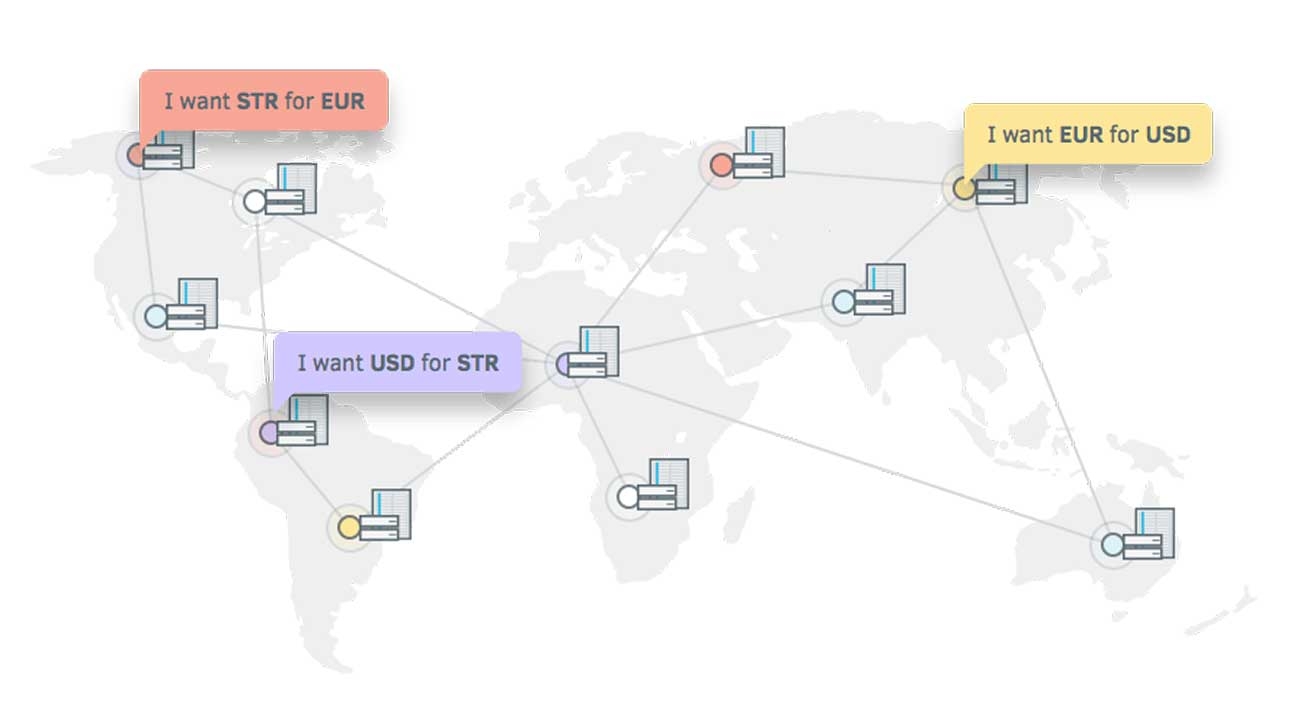The Stellar Distributed Exchange (SDEX) is the platform REAL8 uses for trading its assets securely and at low cost.
SDEX is a bit different compared to regular exchanges. We are reproducing below the steps needed to trade REAL8 assets on SDEX.
- Create a Stellar account
Go to https://stellarterm.com/#account
Click the “Generate Keypair” button
Save a keypair generated by StellarTerm
Transfer sufficient amount of XLM to your account. In addition to net amount of XLM that you want to use, sufficient amount should include the following amounts that define minimum account balance:
20 XLM is required to activate an account
+10 XLM is required to add each trustline. To trade any asset like REAL8 you need only one trustline. Trustline creation is described below.
+10 XLM is required to put any offer that is not executed immediately – e.g. the lowest ask is 6 XLM per an asset (e.g. REAL8), while you create an offer to buy the asset for 5,5 XLM. If your offer is executed immediately you don’t need additional 10 XLM on your balance – e.g. there is an offer to sell 1000 REAL8 at 6 XLM and you put an offer to buy 500 REAL8 at 6 XLM (or higher).
+~1 XLM to cover transaction costs (0.00001 XLM per operation)
- Add a trustline for an asset on Stellar
Login to your account with your private (secret) key.
Once you login, you will be forwarded to “Account” tab. Go to “Accept assets” sub-tab.
Press on “Accept REAL8” button in front of the banner with information about the asset.
- Trade assets (tokens)
Go to markets tab.
Click “trade” link in the row with the respective asset.
Scroll down to see the form for placing bid or ask offers. Enter price and amount in the relevant fields, press “Buy REAL8”/”Sell XLM” button.